
If you're a student in the UK and you want to start a blog or build a personal website without spending a penny, WordPress is one of the easiest and most powerful tools you can use. No coding. No design skills needed. And yes - it’s completely free to get started.
Why WordPress Works for Students
Most students don’t need a fancy corporate website. They need a place to share essays, reflect on lectures, document internships, or even publish creative writing. WordPress lets you do all that - and more - without paying for hosting, themes, or plugins at first.
Unlike other platforms that lock you into subscriptions, WordPress.org (the self-hosted version) gives you full control. You own your content. You can move it anytime. And you can start with zero money.
Many UK universities don’t provide free blogging space anymore. Some shut down student blogs after graduation. With WordPress, your blog stays yours forever - even after you leave university.
How to Set Up a Free WordPress Site in Under 15 Minutes
Here’s the real step-by-step for someone with no tech experience:
- Go to wordpress.com (not .org - we’ll explain why later).
- Click "Start Your Website".
- Select "Blog" as your site type.
- Choose a free plan. You’ll see options like "Free", "Personal", and "Premium" - pick "Free".
- Enter your email, pick a username, and create a password.
- Choose a site title. Something like "My Philosophy Blog" or "Uni Life in Manchester" works well.
- WordPress will suggest a domain name like
yourname.wordpress.com. Accept it. You can change it later. - Click "Create Site".
That’s it. You’re live. No credit card needed. No hidden fees.
You’ll get a clean, mobile-friendly theme automatically. You can start writing your first post right away. Add images, format text, and hit "Publish".
What You Get on the Free Plan
The free WordPress.com plan includes:
- 100MB of storage (enough for 100 blog posts with a few photos each)
- One free custom domain (yourname.wordpress.com)
- Basic themes (100+ to choose from)
- Unlimited pages and posts
- Comment moderation tools
- Mobile app access
- Basic SEO tools
It doesn’t include custom domains like yourname.co.uk or advanced analytics - but you don’t need those to start.
Most students never upgrade. The free plan is more than enough for coursework reflections, book reviews, or documenting a year abroad.
Free vs Paid: When to Upgrade
You might think: "Should I pay for WordPress?" The answer is: not yet.
Here’s what you get if you upgrade:
- Personal Plan (£4/month): Removes WordPress ads, lets you use your own domain (like yourname.co.uk), adds Google Analytics.
- Premium Plan (£8/month): Adds custom CSS, video hosting, and priority support.
- Business Plan (£25/month): E-commerce features, professional email, and advanced marketing tools.
For a student? The Personal Plan is useful if you want to build a portfolio. But even that’s optional. You can start with free and upgrade later - maybe after your internship or when you apply for grad school.
Many students wait until Year 3 or 4 to pay. By then, they know exactly what they need.
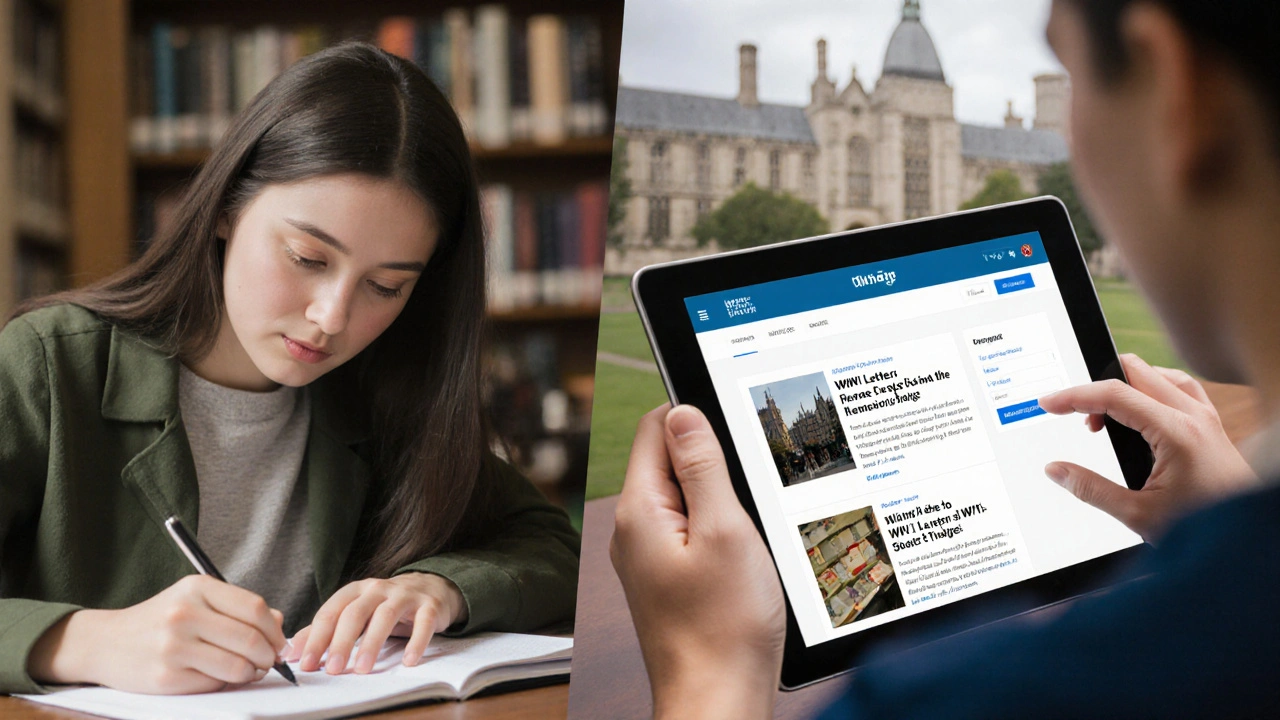
How UK Students Use WordPress (Real Examples)
Don’t just take my word for it. Here’s what actual UK students are doing:
- A biology student in Edinburgh blogs about lab experiments - with photos of her microscope slides. She links to journal papers and gets feedback from professors.
- A history major in London writes weekly posts on WWII letters he found in the archives. His blog was featured in his department newsletter.
- A creative writing student in Cardiff posts short stories every Friday. One got picked up by a small literary magazine.
- A nursing student in Manchester documents her clinical placements - not just for grades, but to help future students understand the reality of the job.
These aren’t professional sites. They’re personal, messy, honest. And that’s what makes them powerful.
How to Make Your Blog Stand Out (Without Spending Money)
Most student blogs die after three posts. Here’s how to keep yours alive:
- Post once a week. Even if it’s just 300 words. Consistency beats perfection.
- Use your real voice. Don’t sound like a textbook. Write like you talk to your flatmate.
- Add one photo per post. Use free stock photos from Unsplash or take your own.
- Link to your course readings. It shows you’re engaging with the material.
- Reply to every comment. Even if it’s just "Thanks for reading!"
Don’t chase views. Chase clarity. Your blog isn’t for Instagram likes - it’s for your future self, your professors, and maybe your future employer.
Privacy and Safety: What You Need to Know
Some students worry about posting online. Here’s how to stay safe:
- Don’t share your full address, student ID, or home phone number.
- Use your first name only, or a nickname. No need for "Emma Thompson, 2nd Year Law, University of Leeds".
- Turn off comments if you’re posting sensitive stuff - like mental health struggles.
- Use a strong password. Don’t reuse your university login.
- Enable two-factor authentication in your WordPress settings (it’s free).
Most universities have guidelines on online presence. Check your student handbook. But in general, as long as you’re not sharing confidential info or insulting staff, you’re fine.

What Happens After Graduation?
Your blog doesn’t disappear when you finish uni. It becomes your digital CV.
Employers in media, marketing, education, and even tech look at student blogs. They want to see:
- How you think
- How you write
- Whether you’re curious and consistent
One graduate in London got a job at a publishing house because her blog had 87 posts on classic literature - all written while she was on placement.
Keep your blog alive. Update it once a month. Add a "About Me" page. Link to your LinkedIn. Turn it into your personal brand.
Common Mistakes Students Make
Don’t fall into these traps:
- Waiting for "the perfect idea" - Start with "What I Learned in My First Week of Uni".
- Copying other blogs - Your voice matters more than perfect grammar.
- Using too many plugins - The free plan doesn’t let you install plugins anyway. Don’t worry about it.
- Deleting old posts - Even bad posts show growth. Keep them.
- Thinking you need to be famous - You don’t need 10,000 readers. You just need one professor to notice.
Next Steps: Your 30-Day Challenge
Here’s what to do in the next month:
- Sign up for WordPress.com today.
- Write your first post before Friday.
- Share it with one friend or classmate.
- Reply to any comment you get.
- Post again two weeks later.
- At the end of the month, go back and read everything you wrote.
You’ll be surprised at how much you’ve learned - just by writing it down.
Can I use WordPress for free as a UK student?
Yes. WordPress.com offers a free plan that lets you create a blog with unlimited posts, basic themes, and 100MB of storage. No credit card is required. You can start writing immediately without paying anything.
Do I need to buy a domain name?
No. Your free site will have a URL like yourname.wordpress.com. You can upgrade later to use a custom domain like yourname.co.uk, but it’s not needed to start. Most students never buy one.
Is WordPress better than Medium or Blogger for students?
WordPress.com gives you more control than Medium or Blogger. You own your content, can export it anytime, and aren’t locked into a platform’s design. Medium hides your posts behind paywalls sometimes. Blogger has fewer modern features. WordPress strikes the best balance for students.
Can I use WordPress for my university assignment?
Many UK universities accept student blogs as part of coursework - especially in media, education, and humanities. Always check your module guidelines. But if you’re asked to submit a link, WordPress is perfectly acceptable.
What if I don’t know how to write well?
You don’t need to be a great writer to start. Write like you speak. Use short sentences. Ask questions. Share your confusion. That’s what professors want to see - your thinking process, not polished essays. Your writing will improve just by doing it.
How much storage do I really need?
100MB is enough for 100+ blog posts with 2-3 small photos each. A typical photo is 200-500KB. You’d need to upload hundreds of high-res images before hitting the limit. Most students never come close.
Starting a blog on WordPress doesn’t make you a writer. But it makes you someone who thinks out loud - and that’s the most valuable skill in any field.